Last time I reviewed the gyro of Dexter Industries IMU sensor. This time I’ll take a look at the accelerometer of the IMU. I’ll compare this one to the MindSensors accelerometer and to the one on my custom IMU.
The three accelerometers in the test all all 3-axis digital sensors that support hi-speed I2C. They all allow you to set dynamic range, the MindSensors sensor supports 1.5, 2, 4 and 6G. The dIMU supports 2, 4 and 8G and my cIMU supports 2,4,8 and 16G. On the NXT you would normally use 2 or 4G dynamic range.
I tested the sensors at 6 and 8G. The resolution (the minimum difference between to samples) of the Mindsensors accelerometer is 1 milli-G for all ynamic ranges, the dIMU and the cIMU both have 16 milli-G at 8G. The MindSensors sensor has the best resolution. Later, I’ll explain why.
The test protocol is very simple. The sensors are tested at the same time. First they are horizontal, then they are tilted manually to an angle of 90 degrees and then they are turned back. The test tells something about the accuracy and noise levels of the sensors.
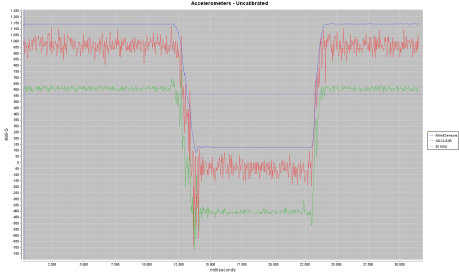
The first graph shows the unprocessed output of the Z-axis of each of the sensors. You would expect a value of 1000 milli-G when the sensor is horizontal and 0 milli-G when tilted. As you can see in the graph the three lines are quite different. The MindSensor gives smooth output with little noise. My sensor is very noisy, the line goes up and down. And the dIMU has some noise. What is more, the three lines are on different heights and none is on the expected level. Apparantly the sensors need calibration, to get the lines on the expected level, and the two IMU’s need some smoothing as well. My IMU allows to set the internal sample rate, lowering this to 100 Hz removed some of the noise. In later tests I used the lower sample rate.
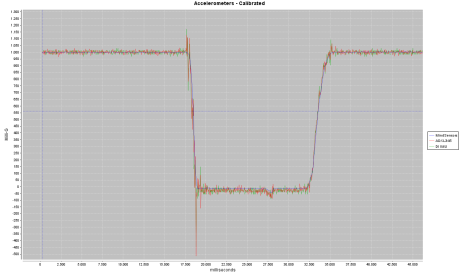 Calibration of accelerometers is quite easy. The MindSensors sensor has an on board calibration routine but I advise you not to use it and to write your own instead (or use the program that MindSensors provide on their website). Calibration consists of determining an offset and a scale factor. The offset is a value that you substract from the raw value. It is equal to the value the sensor returns when it experiences zero G. For the MindSensors sensor used in the test this is about 125 milli-G. For the other two sensors it is a lot harder to find the offset value as the returned values are not stable at all. One has to take the average of multiple measurements to find the offset. Offset values of accelerometers are quite stable, once you found it you can keep using it. But keep in mind that each of the axes has its unique offset value.Then there is scale. After an offset correction has been applied to the signal one gets a zero at zero gravity conditions. This does not mean that one gets 1000 Milli-G under earth’s gravity. Normally this is a few percent off. A scale factor can correct for this. The scale factor equals 1000 divided by the offset-corrected-value the sensor returns under earth’s gravity. The formula to get a calibrated acceleration signal is:
Calibration of accelerometers is quite easy. The MindSensors sensor has an on board calibration routine but I advise you not to use it and to write your own instead (or use the program that MindSensors provide on their website). Calibration consists of determining an offset and a scale factor. The offset is a value that you substract from the raw value. It is equal to the value the sensor returns when it experiences zero G. For the MindSensors sensor used in the test this is about 125 milli-G. For the other two sensors it is a lot harder to find the offset value as the returned values are not stable at all. One has to take the average of multiple measurements to find the offset. Offset values of accelerometers are quite stable, once you found it you can keep using it. But keep in mind that each of the axes has its unique offset value.Then there is scale. After an offset correction has been applied to the signal one gets a zero at zero gravity conditions. This does not mean that one gets 1000 Milli-G under earth’s gravity. Normally this is a few percent off. A scale factor can correct for this. The scale factor equals 1000 divided by the offset-corrected-value the sensor returns under earth’s gravity. The formula to get a calibrated acceleration signal is:value=(raw_value-offset) * scale
That’s all there is to it. Scale too is quite stable. You can hard code it in your programs once you calculated it. You’ll have to calculate it for each of the axes though. The next graph shows calibrated output of the three sensors.
Apart from the noise levels, all sensors perform very well after calibration.
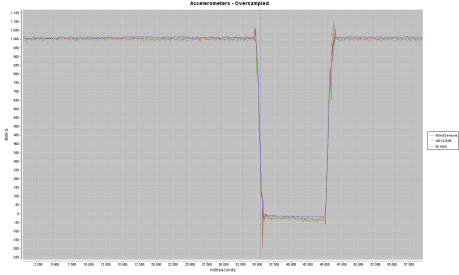 The MindSensors sensor has a lower noise level and a better resolution than the other two sensors. This clearly is a big advantage of this sensor. But how come this sensor is so good? I suspect it is not the sensor itself but some on board filter that stabilizes the signal. Therefore I decided to write a filter for the other two sensors as well. At first I tried a low pass filter as this is very easy to program and uses little memory, but this filter added a delay in the response, so I abandoned this idea. Then I tried a technique called over-sampling. Basically this means that one tries to get measurements as often as the sensor allows and then calculate a moving average from it. This did the trick, the noise levels of both IMU sensors dropped dramatically and the resolution rose. Both IMU still are more noisy that the MindSensors accelerometer, the difference however is acceptable.
The MindSensors sensor has a lower noise level and a better resolution than the other two sensors. This clearly is a big advantage of this sensor. But how come this sensor is so good? I suspect it is not the sensor itself but some on board filter that stabilizes the signal. Therefore I decided to write a filter for the other two sensors as well. At first I tried a low pass filter as this is very easy to program and uses little memory, but this filter added a delay in the response, so I abandoned this idea. Then I tried a technique called over-sampling. Basically this means that one tries to get measurements as often as the sensor allows and then calculate a moving average from it. This did the trick, the noise levels of both IMU sensors dropped dramatically and the resolution rose. Both IMU still are more noisy that the MindSensors accelerometer, the difference however is acceptable.
Of course a filter like this does come with some extra costs. One has to program it, It will have to run in a separate task, so that your program can still do the other useful things it is meant to do. And the filter consumes processor time.
The test I perormed was limited and not scientifically sound. However I conclude that all sensors perform well under test conditions. The MindSensors accelerometer is the best accelerometer for most of us as its signals are most easy to use. It does not have a gyro sensor on board as IMU sensors do. So if you also want a 3-axis gyro then you should consider an IMU sensor. The price dIMU is just 15$ more than the MindSensors accelerometer. This could be a good reason to go for the IMU straight away.
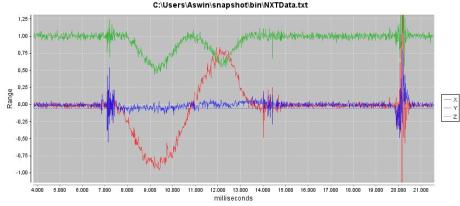
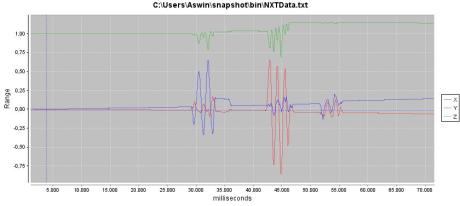
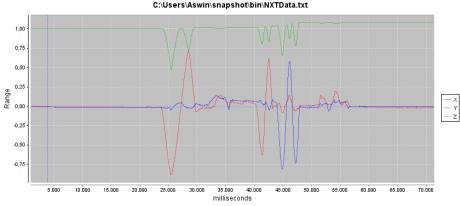
 To balance on a ball Sidbot must know what is up and when it is tilting over. A lot of NXT based balancing bots measure the distance to the ground for tilt information. This technique cannot be used for Sidbot, it is a long way from the ground and the ball is in the way when looking at the ground. Therefore I will use gyro sensors to get tilt information.
To balance on a ball Sidbot must know what is up and when it is tilting over. A lot of NXT based balancing bots measure the distance to the ground for tilt information. This technique cannot be used for Sidbot, it is a long way from the ground and the ball is in the way when looking at the ground. Therefore I will use gyro sensors to get tilt information.